Transform Your Excel into a Powerhouse
With XL++, you can save hundreds and thousands of man-hours on your spreadsheets every month with larger data and lightning performance.
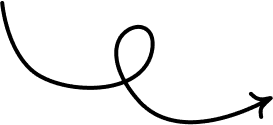
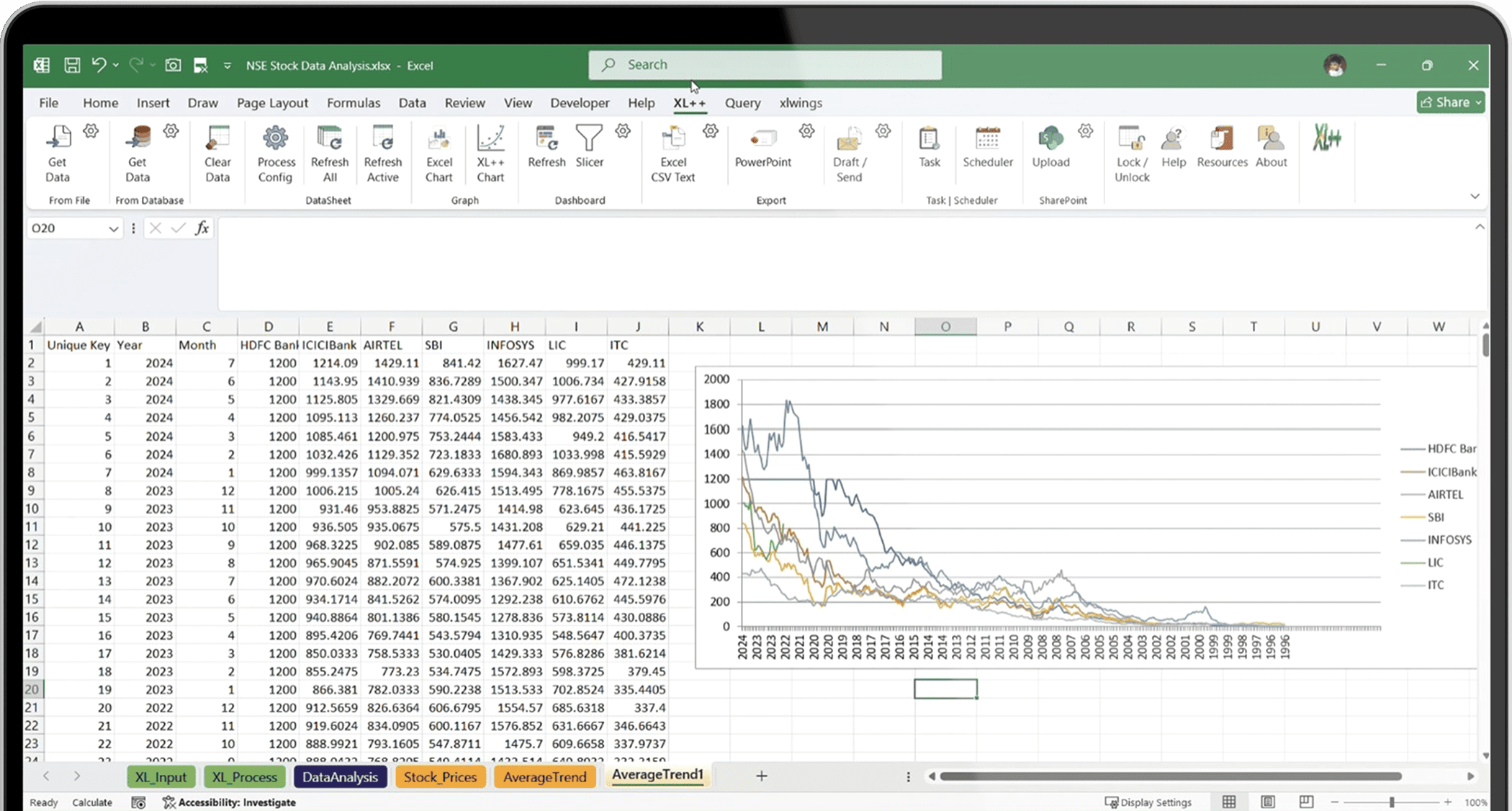
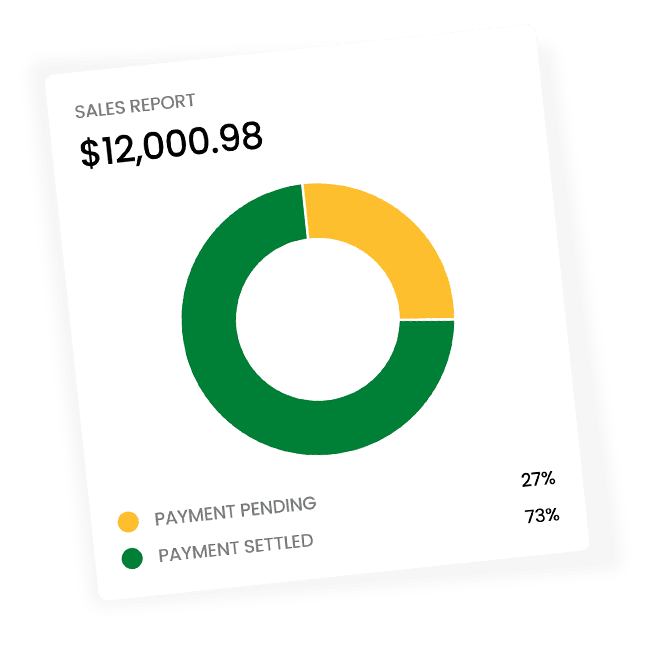
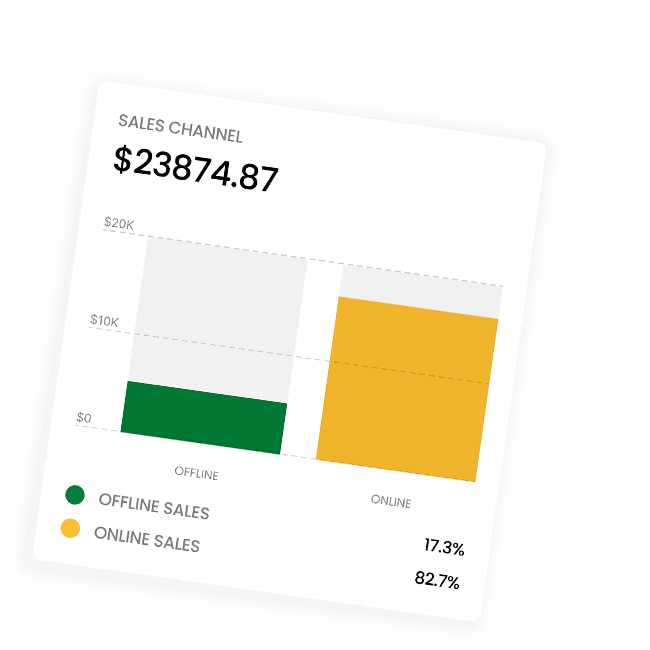
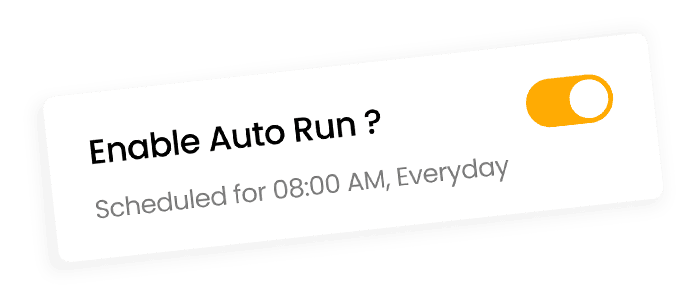
With XL++, you can save hundreds and thousands of man-hours on your spreadsheets every month with larger data and lightning performance.
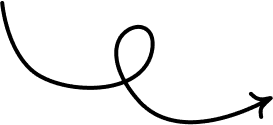
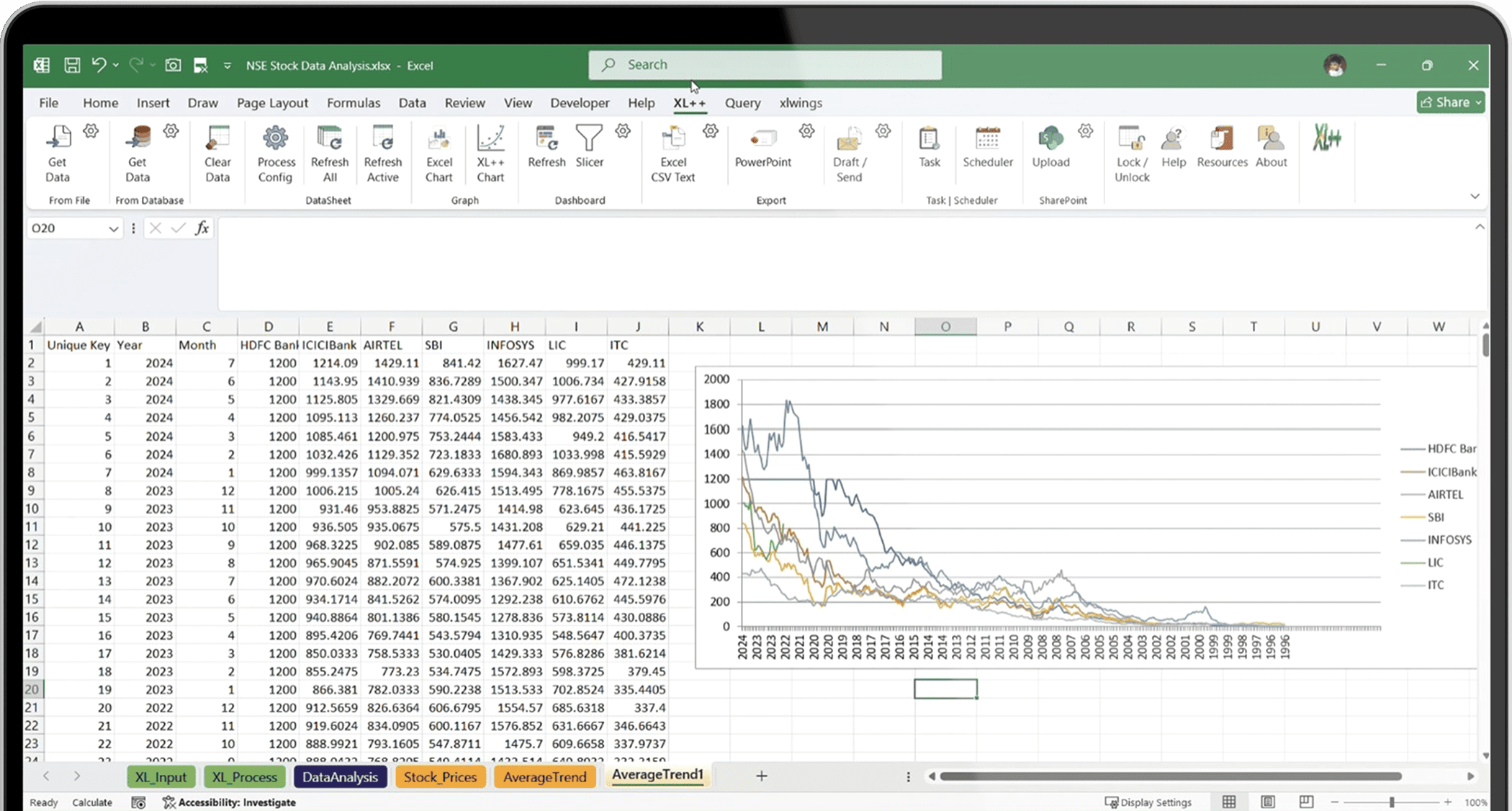
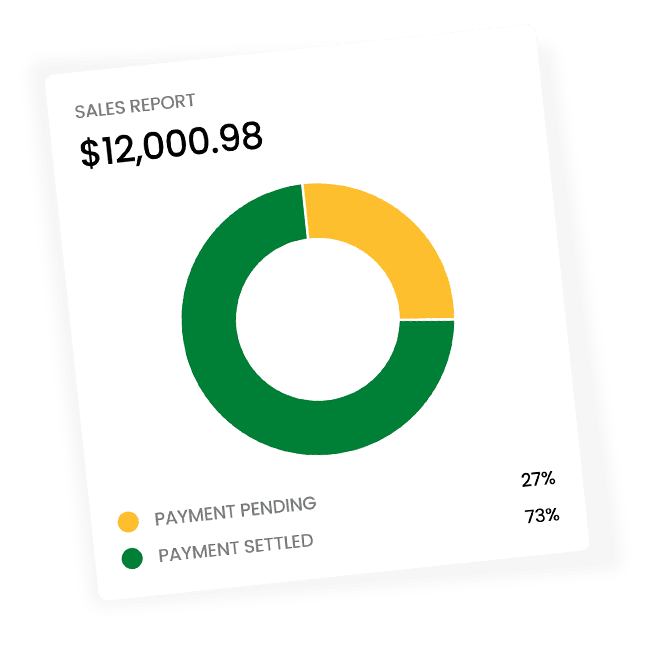
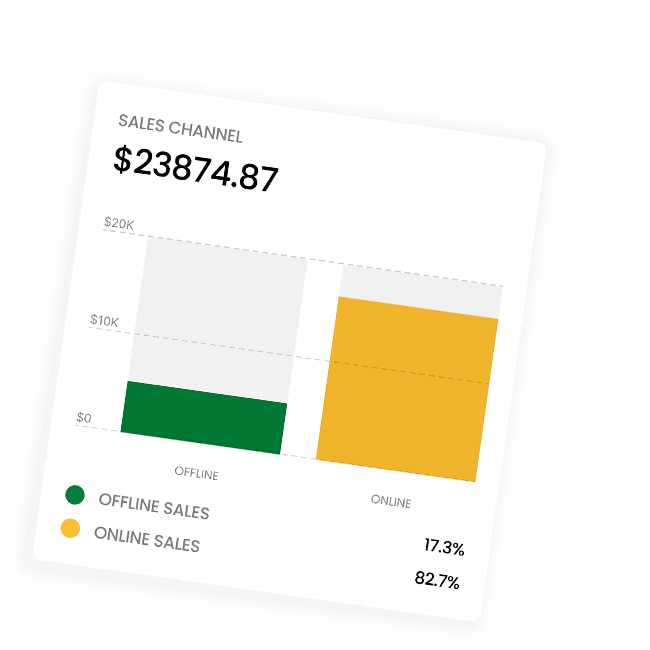
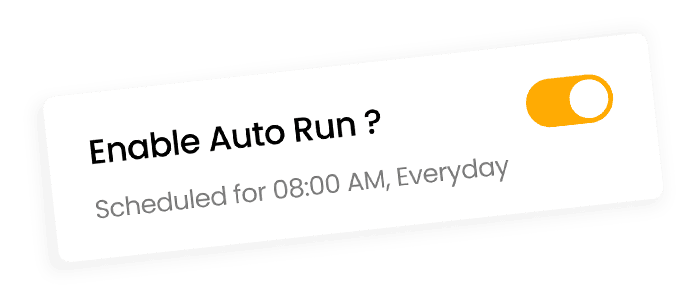
XL++ isn’t another tool to learn — it’s the Excel you always needed. Built into Excel. Feels like Excel. Does what Excel can’t — no macros, no code, no crashes.


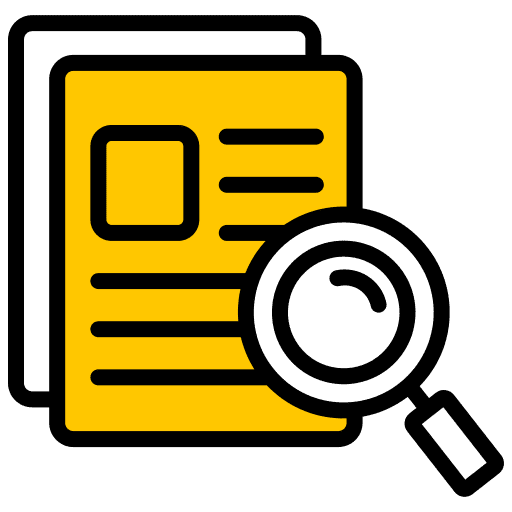
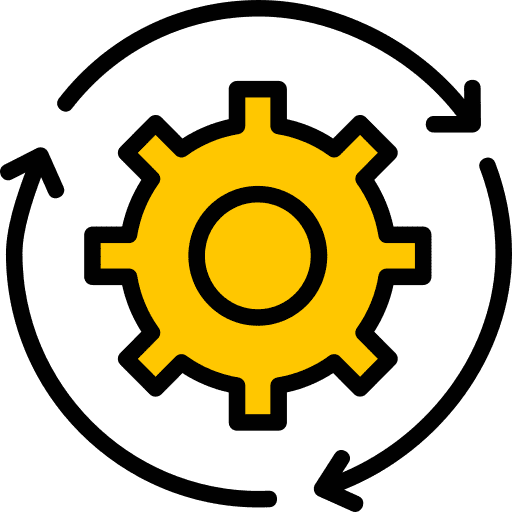




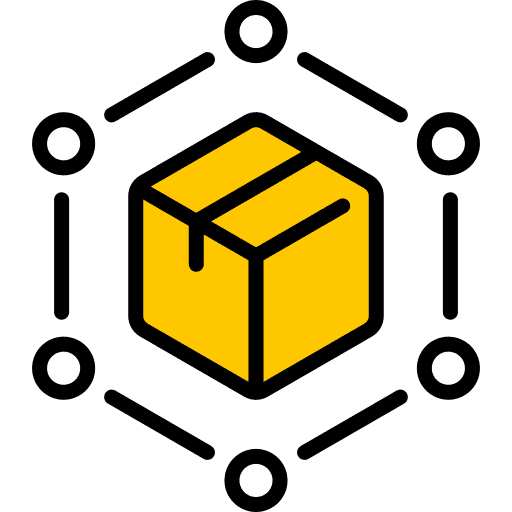
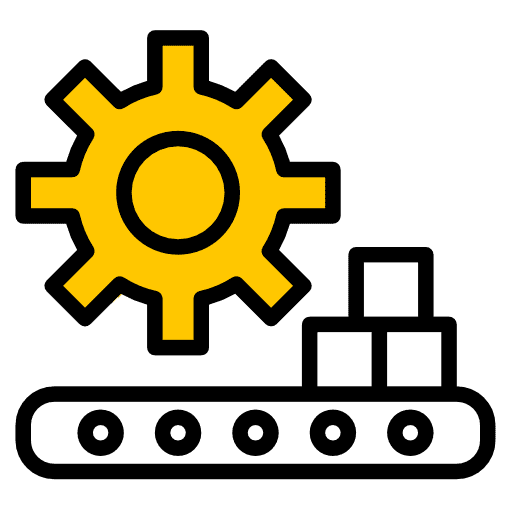


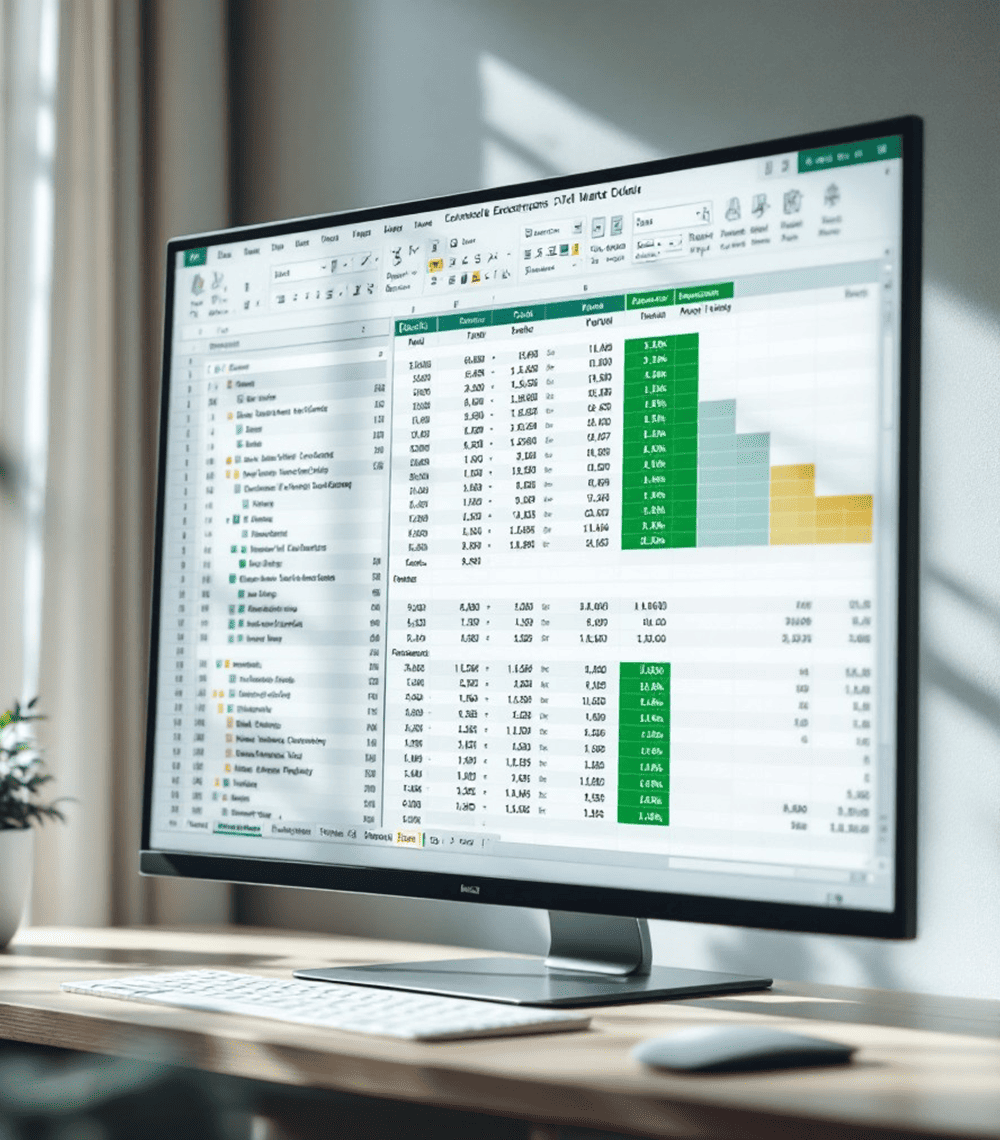
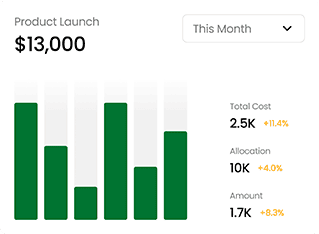
It’s not just about features — it’s about real results. XL++ delivers faster performance, lower costs, and faster deployment than anything else in its class.
No coding skills are required at all. XL++ is designed for non-technical Excel users. You can automate workflows, clean data, and build dashboards — all using an intuitive interface with no need for VBA, macros, or formulas.
XL++ supports Excel 2016 and newer, including both 32-bit and 64-bit versions on Windows. It works seamlessly with most modern Excel installations used in business and enterprise environments.
Quite the opposite. XL++ is optimized to improve Excel’s performance, especially with large datasets. It handles millions of rows more efficiently than native Excel functions, keeping your files lightweight and responsive.
Yes, and it’s one of XL++’s key strengths. You can pull data from CSVs, Excel workbooks, and live databases — all with real-time connectivity. This makes it ideal for combining and analyzing data from different departments or systems.
Most users are up and running within an hour. XL++ is built to feel familiar if you know Excel, so the learning curve is minimal. You can create your first automated workflow the same day you install it — no technical training required.
Migrate into XL++ in minutes. No macros, no formulas, just results.
Your message has been received. We’ll get back to you shortly.
We’ve received your trial request. The download link is on its way to your inbox.